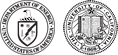![]() Initiate a request by clicking on the “Initiate Request” icon to the right.
Initiate a request by clicking on the “Initiate Request” icon to the right.
While Berkeley Lab strives to develop and retain top talent, occasionally an employee chooses to resign from their position to seek other opportunities or retire. Also, as outlined on the Appointment Extensions page, many positions have pre-determined appointment end dates. The HR Shared Services team is committed to assisting both supervisors and departing employees to facilitate a smooth exit.
For information on Berkeley Lab Separation From Employment policy, visit here.
NOTE: HR Shared Services handles voluntary terminations only (resignations including retirement, and scheduled appointment expirations). Involuntary terminations are handled by the Field HR teams for their respective divisions.
For Rehired Retiree appointments, there is a collaboration between the Field HR teams and HR Shared Services. At a high level, the Field HR teams assist supervisors with Rehired Retiree hire and extension justifications, monitor end dates, and initiate the exit process for appointments that will expire and end as scheduled. Refer to the Rehired Retiree Appointment Management document in the Quicklinks box to the right for additional information.
What A Resigning Employee Must Do
Employees who plan to resign from Berkeley Lab employment are requested to give their supervisors two weeks or more advance, when possible, to enable prompt planning and recruitment of replacements. Submit the resignation notice in writing (letter or email). Visit here for a sample resignation notice.
After your supervisor has acknowledged your resignation and notified Human Resources, you will be contacted with instructions and additional information to guide you through the exit procedure. This will include providing you with instructions for time reporting to ensure final check processing, completing an Exit Checkout Sheet* in conjunction with your supervisor, and coordinating your exit appointment. The HR Shared Services team will assist you to ensure a smooth exit process. Visit here for additional information regarding the process to return Telework IT Equipment and Furniture.
*The Exit Checkout Sheet noted above is an important element of the exit process as it identifies any property that you must return to your supervisor as well as any transfer of work product materials, passcodes, and safety responsibilities. Please coordinate closely with your supervisor to complete the document and any related actions needed.
What The Supervisor Must Do
For An Employee Resignation
When notified by an employee that they wish to resign (including resignations due to retirement), the supervisor must immediately:
- Acknowledge in writing the employee’s intention to resign, and;
- Submit (or instruct an authorized designee to submit) a voluntary resignation request so Human Resources can facilitate the exit process. To do so, click the “Initiate Request” button located on the top right on this screen, then select the “Submit Voluntary Resignation” and complete the fields provided.
For An Appointment Expiration
After you notify Human Resources of the employee’s resignation or have responded to a notification of appointment expiration, you will be contacted by Human Resources with instructions and additional information to guide you through the exit procedure. This will include providing you with instructions for releasing the employee’s time to ensure final check processing and completing an Exit Checkout Sheet* in conjunction with the departing employee.
When the termination action has been processed in the HR system, you will receive a notification from IT explaining how computer and accounts will be disabled, and given the opportunity to request alternatives. Visit here for information on the Termination Notification System (TNS).
*The Exit Checkout Sheet noted above is an important element of the exit process, and a required process document. It is your responsibility to complete and sign the Exit Checkout Sheet and collect any Laboratory property from the employee as well as any transfer any relevant work product materials, passcodes, and safety responsibilities. Please coordinate closely with your employee to complete the document and any related actions needed.
Contact Us
For assistance, feedback or questions email us or call 510-486-4772. One of our HR representatives will respond to your question within one business day.