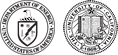Initiate a request ![]() by clicking on the “Initiate Request” icon to the right.
by clicking on the “Initiate Request” icon to the right.
Employment at University of California locations – including Berkeley Lab, Lawrence Livermore National Laboratory (prior to 10/01/07) and Los Alamos National Laboratory (prior to 06/01/06) – and State of California agencies (including service with the California State Universities) is counted toward service credit. Employment for each period must have been at 50% time or greater to qualify.
Periods of leave with pay, military leave, and leave without pay due to a work-incurred injury or illness are included when calculating length of employment service. However, periods of leave without pay are not included.
Years of service are used to determine vacation accrual rate, service milestones, and retirement benefit eligibility.
Viewing your Years of Service
To view information about your years of service, log in to your UCPath account using your Berkeley Lab username and password. Go to Employee Actions → Leave Balances to see the calculation of your service time based on your employment records. With the Lab’s migration to UCPath, this service information is what is now used to determine an employee service pin milestone.
You may submit a request to inquire about the calculation of your service time by opening a years of service inquiry ticket.
Service pins are awarded to employees in Career, Term, Limited appointments when they reach the following service milestones: 10, 15, 20, 25, 30, 35, 40 and 45 years.
Service pins are distributed at the end of the month after you reach your milestone. If you reach 10 yrs in August you should be receiving your service pin in September.
Please note that employee service credit does not accrue in the same way as, and should not be confused with, retirement service credit or senority.
Berkeley Lab Vacation Accrual and Service Milestones
For information on vacation accrual rates based on qualifying years of service, please reference the Vacation Policy.
How do I view my years of service for retirement?
- Visit the University of California’s At Your Service Online and log in
- Click ‘Retirement Estimator’
- Under “Information used to calculate your UCRP estimates’ view your ‘Current years of UCRP service credit’
If you have any retirement questions, please contact the University of California’s Retirement Administrative Service Center (RASC) at 800-888-8267.
Contact Us
For assistance, feedback or questions email us or call 510-486-4772. One of our HR representatives will respond to your question within one business day.